iOS Music Apps

PC/Mac Music Software

English Screenshots



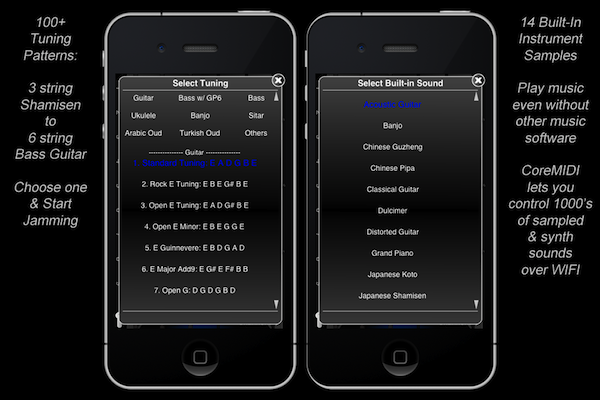
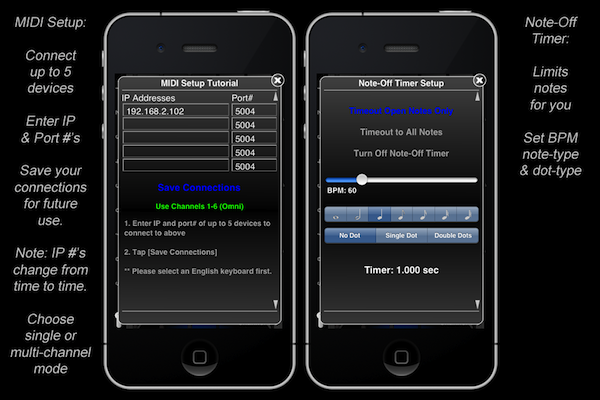
Japanese Screenshots



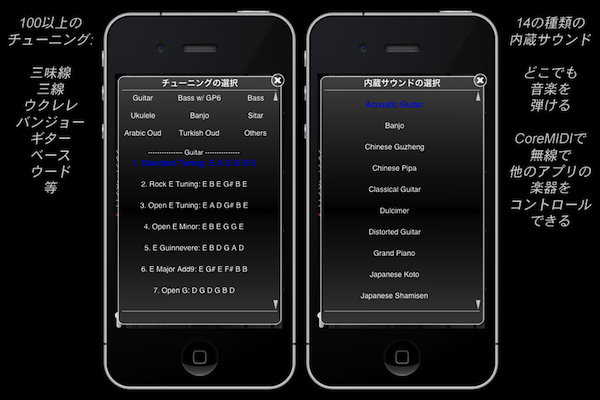

MIDI Fretboard Version 2.0 Guide
MIDI Fretboard Version 1.4 Demo
Video Manual – ビデオガイド Version 1.5
The following are for version 1.5 and below.
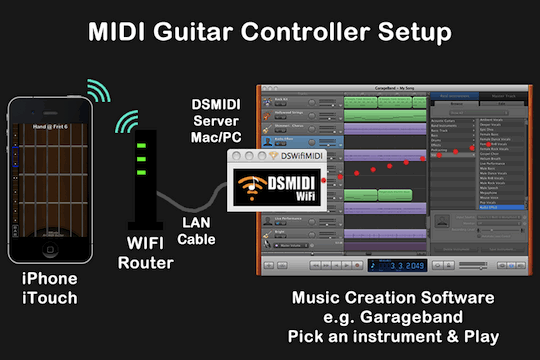
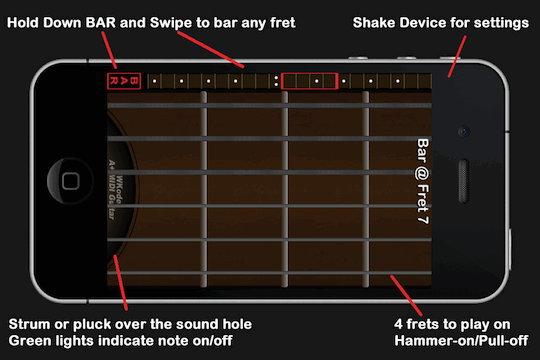
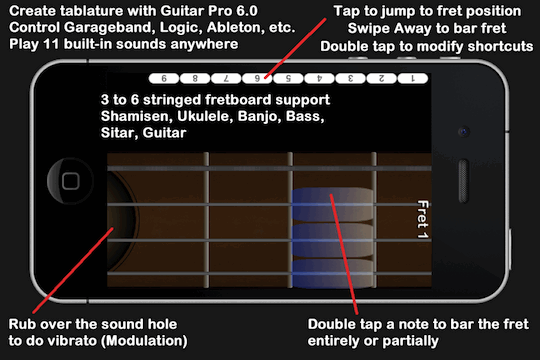
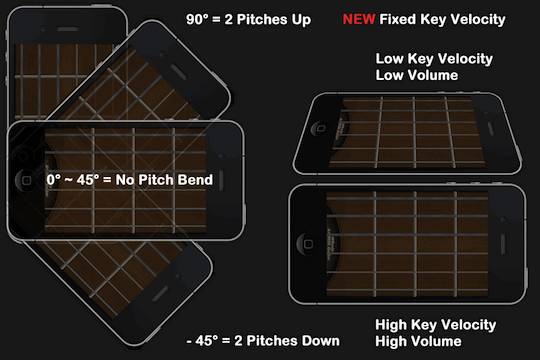
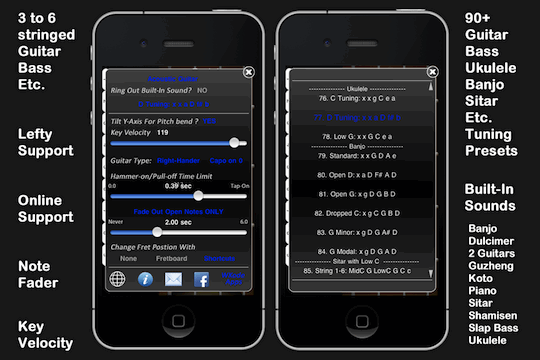
To control a computer – パソコンをコントロール
(1) Garageband, etc. – Garageband等ソフト
(2) Run DSMidiWifi server – DSMidiWifiサーバー Download
(3) PC users run LoopBe first – PCユーザーは先ずLoopBeが必要 Download
(4a) An WIFI router. Connect both the iPhone and the computer
パソコンはLANケーブルで無線ルーターにつないで、iPhoneをWIFIでつなぐ
(4b) Create a local network on the computer. Connect the iPhone.
パソコンでコーカル・ネットワークを作って、iPhoneをWIFIでつなぐ
*** Connect the computer with a LAN cable to optimize performance.
Free music creation software -無料のDAWソフト
– Garageband (included with with every Mac)
– MuTools FREE (MuLAB)
– Kontakt Player and Kore Player (Native Instruments)
– Ableton Live Trial (Ableton)
– Reason Trial (PropellerHead)
Excellent Paid music creation software. ♫ 有料のDAWソフト
– Logic Express or Pro (Apple’s flagship program)
– Ableton Live (Ableton)
– Reason (PropellerHead)
– Kontakt and Kore (Native Instruments)
Amazing Features
– Tilt up/down for Pitch Bend (Equivalent to whammy bar)
– Tilt left/right for key velocity (Simulates the strength with which you hit a key on the piano or a string on the guitar)
– Double tap a note to bar that fret entirely or partially
– Rub near the sound-hole to simulate vibrato (a.k.a Modulation)
– Hammer-ons and Pull-offs can be timed, enabled or disabled
– Set a timer to fade out all notes or just the open string notes.
– Green lights indicate when a note is on/off
– Supports both left and right handers
– Apply a capo up to the 8th fret.
– Hold down the BAR icon and swipe your finger on the mini-fretboard to bar any fret on the guitar neck.
– Swipe your finger on the mini-fretboard to move to any fret position on the guitar neck.
– Tune your guitar with 60+ tuning presets. Submit a tuning and I will include it in the next update.
特別な機能:
– ライトアップシステムはどんなノットがオンかオフか表示します
– ノットのフェードアウトタイマー(バイオリン、フルート等対応)
– カポ・システム (第八フレットまで)
– ミニフレットボードをスライドするとフレットの位置が変わります
– BARのボタンを押している間ミニフレットボードをスライドするとどのフレットにもバーをかけます。
– ノットをダブル・タップするとそのフレットを完全に/不完全にバーをかけます。
– 内蔵サウンド – アコースティックギター、クラシックギター、グランドピアノ、琴、三味線、ダルシマ 、インドのシター、中国の古箏(どこでも弾けます)
– 左手のサポート
– ビブラートのレベル (第一弦 = 一番高い, 第六弦 = 一番低い)
– 60個以上のチューニング・パターン (ウクレレ & バンジョーも)


will you make a six string five fret controller? with 29 tones per screen guitarists would find it a breeze to input midi solos!!!
amazing tool!!! i use it on tap on mode to get 5 frets and it works great!!! thank you so much for creating such a great product!!!
Pingback: Pro Music Apps » Blog Archive » MIDI Fretboard Controller
Hi.
Excelent program!
When can i get the iPAD version? If i buy now the iPhone version, i must again the iPad version right? I would prefer to buy just the iPad version.
An iPad-only version will come out in the future. Although the iPad gives more space for more frets, the iPhone version is actually easier to play due to its width. The iPad has a very thick border so users will need to reach farther with their fingers. But the iPad version will be great for inputting notes into Guitar Pro 6, CuBase, FL Studio, Reason, Ableton Live, etc. Thanks for the your interest in my app.